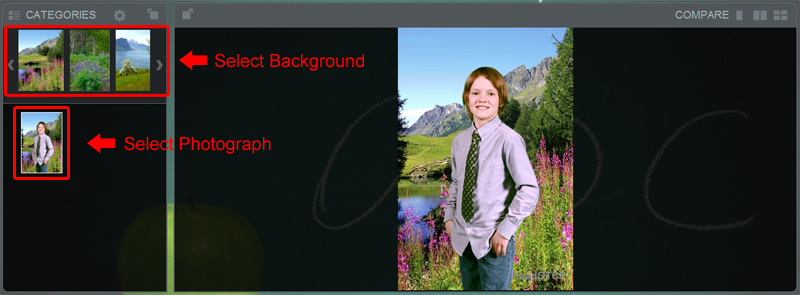How to order pictures.
Page 1
Having trouble viewing your photos?
Ordering pictures is pretty simple. Just follow this step by step tutorial and you'll have your pictures ordered in no time.
Step 1: You can either click on "View your photos" on the home page or you can just click here.
Step 2: Select your gallery. Galleries will be named by your school.
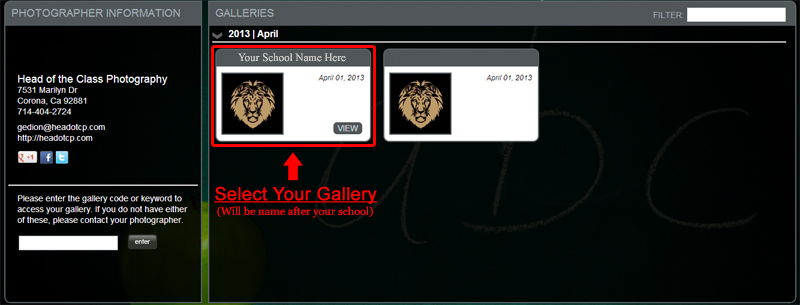
Step 3: Enter your online code and a valid email address. (Your unique online code will be printed on the student's proof, usually being the student's ID number.)
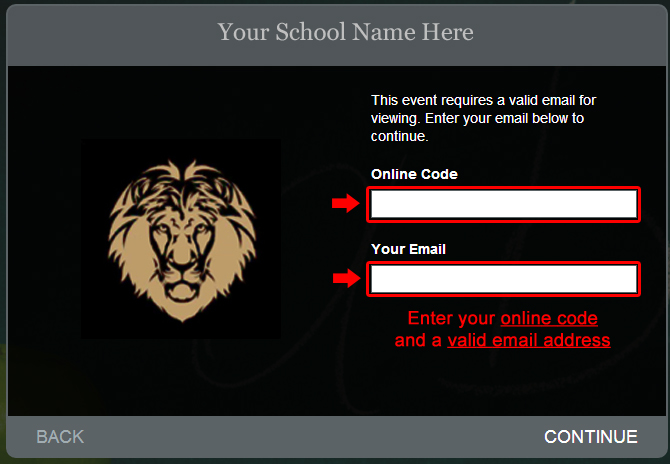
Step 4: You can select a background and an image to preview.